AWS Storage Gateway
1. Introduction
AWS Storage Gateway is a hybrid cloud storage service that connects your on-premises environments with AWS cloud storage. In essence, it lets you seamlessly integrate local IT infrastructure with cloud-based storage, enabling you to leverage the scalability, durability, and cost benefits of AWS while continuing to run your applications on-premises.
The service is designed to bridge the gap between on-premises data centers and AWS storage services (like Amazon S3, Glacier, and EBS). This makes it possible to move backups, archive data, or even run applications in a hybrid environment without having to overhaul your existing systems.
2. Types of AWS Storage Gateway
AWS Storage Gateway offers several distinct configurations, each optimized for specific use cases. Understanding these variants is crucial for deploying a solution that aligns with your organizational needs.
2.1. S3 File Gateway
The S3 File Gateway is designed to provide seamless access to Amazon S3 buckets using standard file protocols such as NFS and SMB. Its key features include:
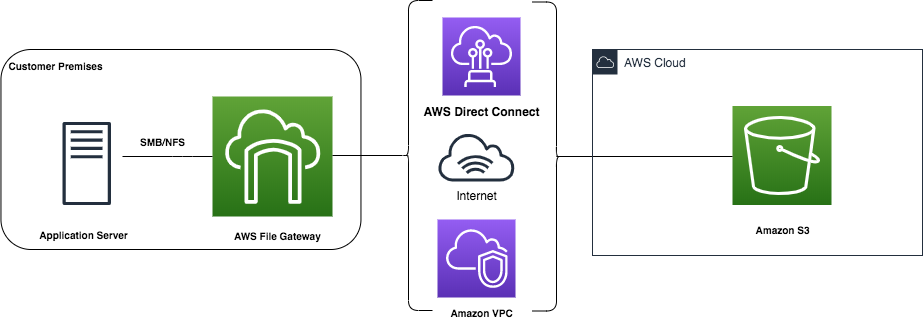
- Protocol Translation: It converts file-based access requests into secure HTTPS calls that interact with Amazon S3. This means on-premises applications perceive the gateway as a conventional file share, while all data is stored in an S3 bucket.
- Storage Class Flexibility: Users can leverage various S3 storage classes (for instance, S3 Standard, S3 Standard-Infrequent Access, S3 One Zone-Infrequent Access, and S3 Intelligent-Tiering). Although direct storage in archival classes like Glacier isn’t supported, lifecycle policies can transition data as needed.
- Local Caching: To enhance performance, the gateway caches recently accessed files, ensuring low latency for frequently used data.
- Security and Access Control: Integration with AWS Identity and Access Management (IAM) and, for SMB, support for Active Directory, provides robust authentication and authorization mechanisms.
2.2. FSx File Gateway
The FSx File Gateway extends similar principles to environments leveraging Amazon FSx for Windows File Server:
- Native Windows Integration: It allows on-premises users to access an Amazon FSx file system using the SMB protocol, maintaining native Windows compatibility.
- Local Data Caching: By caching frequently accessed files locally, the gateway significantly reduces access latency, making it well-suited for critical file shares and user home directories.
- Enhanced Access Control: Like the S3 File Gateway, it integrates with Active Directory, ensuring seamless user authentication and centralized management.
While Amazon FSx for Windows File Server can be directly accessed from on-premises environments, the added local caching provided by the FSx File Gateway is particularly beneficial for environments where performance and quick access to frequently used files are paramount.
2.3. Volume Gateway
The Volume Gateway provides block storage functionality by exposing iSCSI volumes that are backed by cloud storage. It operates in two distinct modes:
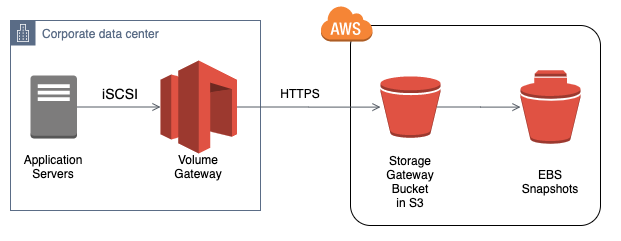
- Cached Volumes: In this mode, frequently accessed data is stored locally, while the complete dataset remains in Amazon S3. This configuration minimizes on-premises storage requirements while still offering low-latency access to active data.
- Stored Volumes: The entire dataset is retained on-premises, with periodic backups to Amazon S3. This mode is particularly useful when low-latency access to the entire dataset is essential, and backups are required for disaster recovery.
Both configurations integrate with Amazon EBS snapshots, providing an additional layer of data protection and enabling efficient restoration of volumes in the event of data loss or system failure.
2.4. Tape Gateway
Historically, "tape" refers to magnetic tape—a storage medium used for decades to back up data and archive information. Tape storage is valued for its low cost per gigabyte and its reliability over long periods. However, managing physical tapes comes with challenges such as maintenance, storage logistics, and slower data retrieval times compared to modern digital storage methods.
For organizations that rely on traditional tape backup processes, the Tape Gateway offers a modern, cloud-enabled solution:
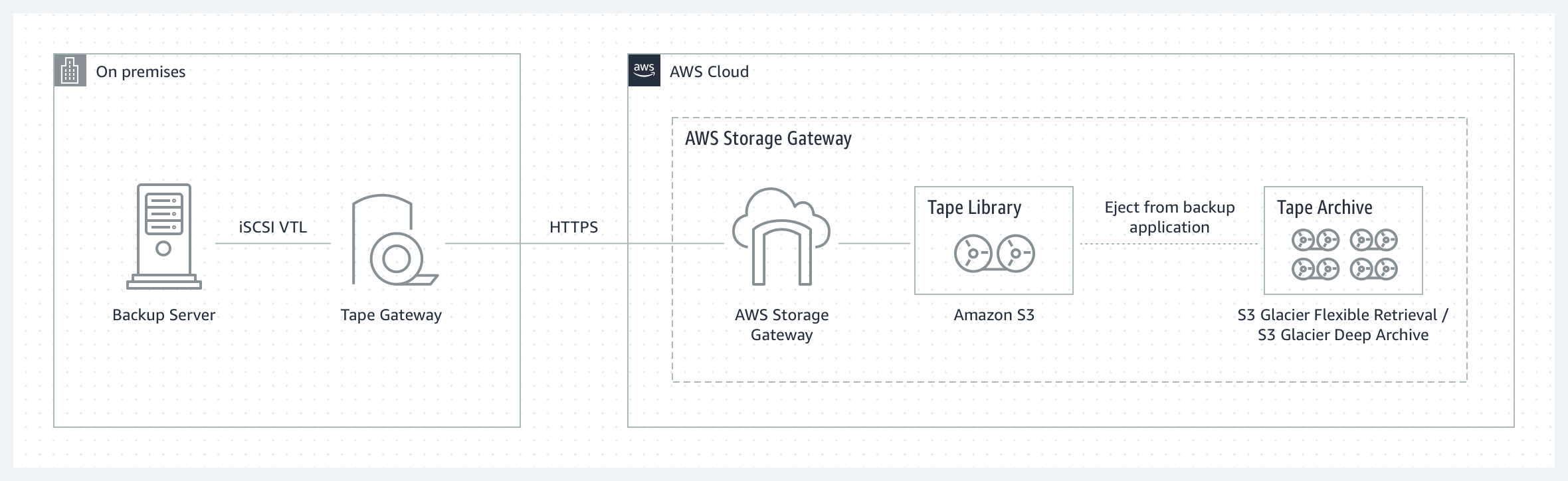
- Virtual Tape Library (VTL): The Tape Gateway emulates a physical tape library, enabling existing backup applications to interface with it via the iSCSI protocol.
- Cloud-based Backup Storage: Virtual tapes created by the gateway are stored in Amazon S3, with lifecycle policies available to archive data to Amazon Glacier or Glacier Deep Archive for long-term retention.
- Seamless Integration: It works with leading backup software vendors, allowing organizations to transition their tape-based backup workflows to a more scalable and resilient cloud environment without significant changes to existing processes.
3. Advanced Features and Integrations
3.1. Deployment Options
AWS Storage Gateway can be deployed in various ways, ensuring that organizations can adopt the solution regardless of their existing infrastructure:
- Virtual Machine Deployment: The gateway can be installed as a virtual appliance on existing on-premises virtualization platforms. This approach is ideal for data centers that already have a virtualization environment.
- Hardware Appliance: For locations where virtualization is not available or preferred, AWS offers a dedicated hardware appliance. This physical device comes pre-configured with the necessary compute, memory, network, and SSD cache resources, ensuring optimal performance even in smaller data centers.
3.2. Backup, Recovery, and Migration
The flexibility of AWS Storage Gateway supports multiple operational scenarios:
- Disaster Recovery and Backup: By continuously replicating on-premises data to the cloud, the gateway serves as a reliable backup solution, ensuring that critical data is safely stored off-site.
- Cloud Migration: It facilitates gradual migration to the cloud by enabling on-premises applications to interact with cloud-based storage using familiar protocols, reducing the complexity and risk of transitioning legacy systems.
- Volume and Tape Backup Integration: Whether it’s via EBS snapshots in the Volume Gateway or virtual tape libraries in the Tape Gateway, the service ensures that both block-level and tape-based data are backed up securely in the cloud.
3.3. Local Caching and Read-Only Replicas
Performance and data availability are enhanced through local caching and replication strategies:
- Local Caching: By caching the most recently and frequently accessed data on-premises, the gateway minimizes latency and ensures that high-demand files are quickly accessible.
- Read-Only Replicas: In scenarios where data needs to be distributed across multiple locations, read-only replicas of file gateways can be deployed. This configuration allows for the replication of data from one on-premises data center to another, ensuring fast, low-latency access in distributed environments.
3.4. Lifecycle Management and Data Optimization
Effective data management is critical in hybrid cloud environments:
- Lifecycle Policies: Organizations can define lifecycle policies to automatically transition data between different S3 storage classes. For example, frequently accessed files might initially reside in S3 Standard and later move to S3 Standard-Infrequent Access or S3 Glacier as access patterns change.
- Cost Optimization: By intelligently moving data to lower-cost storage tiers over time, enterprises can optimize their storage costs while maintaining the necessary access levels for operational data.
3.5. Data Versioning and Compliance
Data integrity, versioning, and regulatory compliance are integral components of modern storage solutions:
- S3 Object Versioning: The gateway supports S3 Object Versioning, which maintains multiple versions of a file. This feature is invaluable when restoring data to a previous state, whether due to accidental deletion or corruption.
- Object Lock and WORM Compliance: Integration with Amazon S3 Object Lock enables Write Once Read Many (WORM) configurations, ensuring that data cannot be modified or deleted once written. This is particularly critical for compliance, audits, and regulatory requirements.
- Synchronization Mechanisms: APIs such as RefreshCache help ensure that any changes made directly in Amazon S3—such as through version restoration—are promptly synchronized with the gateway, maintaining consistency across environments.
3.6. Integration with Other AWS Services
Once data is in the AWS cloud, a wide range of additional services can be leveraged:
- Event-Driven Processing: S3 events can trigger AWS Lambda functions, enabling automated processing and real-time analytics without impacting gateway performance.
- Data Analytics: Services such as Amazon Athena, Redshift Spectrum, and Amazon EMR can directly query and analyze data stored in S3, unlocking powerful insights without requiring data movement.
- Cross-Region Replication: For enhanced disaster recovery and data resilience, cross-region replication can automatically duplicate data across AWS regions.
- Application Migration: The gateway’s ability to expose cloud storage via familiar protocols (NFS and SMB) simplifies the migration of on-premises applications to the cloud, providing a smooth transition path without the need for extensive re-architecting.
4. Conclusion
In summary, AWS Storage Gateway is a versatile solution that simplifies the use of cloud storage by extending on-premises environments to the AWS cloud. It helps organizations optimize costs, improve disaster recovery strategies, and modernize their storage infrastructure without disrupting current operations.